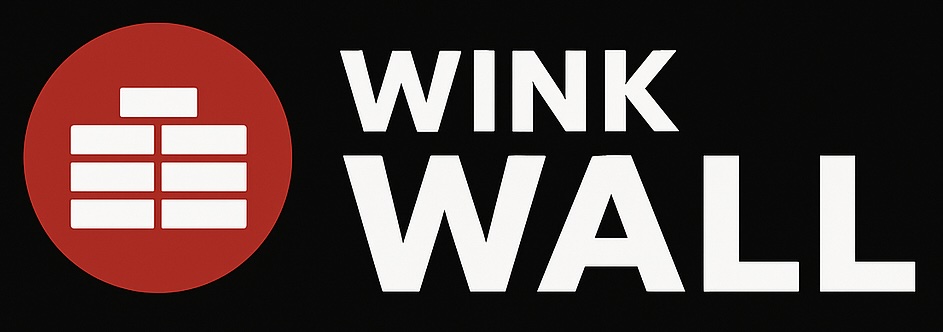Command Center Visualization for Government Operations
WINK Wall provides specialized video wall solutions for emergency operations centers, law enforcement command centers, and DOT traffic management facilities. Featuring simplified deployment with native Genetec Security Center integration.
Seamlessly displays video feeds from WINK Media Router, providing real-time visualization of your entire camera network. Works with WINK Forge transcoded streams for optimal display quality.
Get Started